Block a Contact on iPhone in WhatsApp
WhatsApp has become one of the largest cross platform app for keeping in touch with one another. It has a lot of cool features. You can share your videos, audio notes, photos and also a usual text messaging rich with emotions of your choice daily.
Like many other apps, WhatsApp takes the preferences and privacy of its users seriously and this is the reason why the users can block or unblock the contacts from sending messages on WhatsApp. It is not actually a good thing to do, but what to do if you want to avoid some people.
Step 1: Switch to WhatsApp and select the option “Settings” from the menu appearing at the bottom.
Step 2: Now select “Chart Settings”.

Step 3: If you scroll down, you would be able to see the “Blocked” option. Select it now.
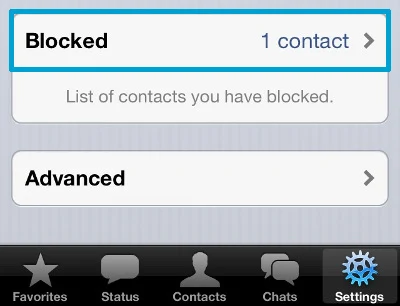
Step 4: You will see a “+” sign on the top right corner of your screen to block any specific person. So click it now.
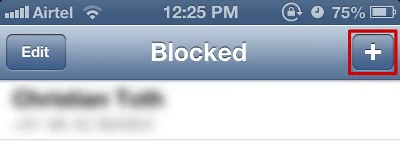
Step 5: Now you need to select the contacts you desire to block.
Step 6: You can select multiple people to add to the block list by repeating step 4 and 5. Once you have completed the process, now click the option “Done” that can be seen at the bottom.
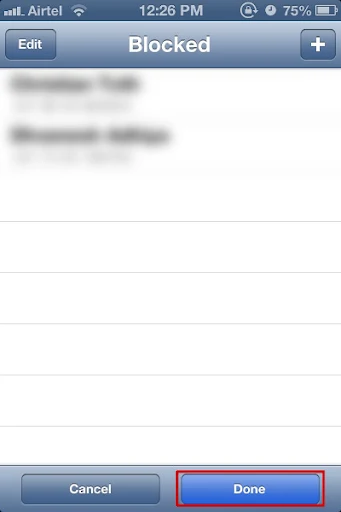
WhatsApp updates and finishes the whole procedure automatically.
By using this option, you would be able to block any undesirable person from sending messages to you through WhatsApp. You should remember that the person, you have blocked can still see the timestamp “last seen at”. It means if you are blocking a person, he will still know when you were using WhatsApp last time.
Moreover, the messages sent by the blocked person will not get the two-ticks that happens to the messages typically sent or delivered.
Now you know very well how you can block any contact on WhatsApp. You should also know how to unblock a person.
For Deleting :
Step 1: First you should switch to the “Blocked” list through “Settings” and then “Chat Settings”.
Step 2: When you will swipe on the name of any person, the option for “Delete” will appear.

Step 3: Click the option “Delete” and you will see that contact no more in the list of “Blocked” contacts.
Step 4: Now you need to click “Done” to update WhatsApp.
That’s all. Now you would be able to send and receive messages to that person whom you have removed from the blocked list.













0 Comments